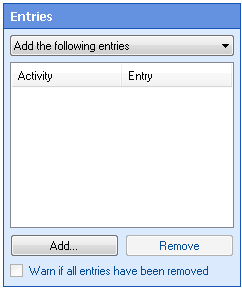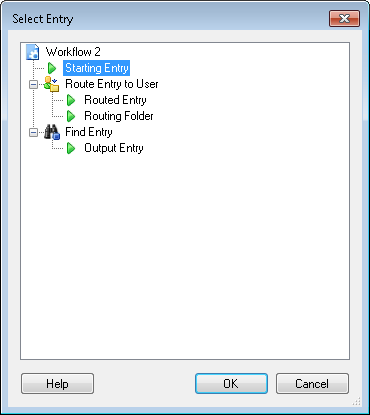- Add the following entries: The entry or entries selected in the next step will be associated with this business process and will display its information.
Note: The Business Process Details for associated entries contains details for the entire business process instance, not just from the point at which the entry was associated.
- Remove the following entries: Information associated with the business process will be removed from the entry or entries selected in the next step.
Note: All Business Process Details from this business process instance will be deleted from the removed entries. To delete a specific business process instance, either from a single entry or completely from the Laserfiche client applications, see Manage Business Process Instances in the Workflow Administration Console.
- Replace the associated entries with: The entry or entries that are currently associated with the business process will be replaced by the entry or entries selected in the next step.
If you are removing entries, you can choose to receive a message warning you if all entries have been removed from the business process instance. To do this, select Warn if all entries have been removed. If this checkbox is selected a warning message will appear in the Messages tab of the business process instance details.
Note: Entries that are deleted are still considered associated with the business process.
Example: Three entries are associated with a business process, if two entries are deleted and one entry is removed, a warning will not appear. However, you will be warned if all entries are removed.
Warning: Warnings will not appear in the Laserfiche client applications.
Note: This activity can only act on entries that have been returned or created by another activity in your business process.
From the Select Entry dialog box, choose the entry you want to associate, remove, or replace. You can select multiple entries, as necessary. Click OK.